Image quality is most important, but sometimes pictures look blurry or low-quality, especially when you try to make them bigger. This is where AI image upscalers come in. These are very exciting AI Features.
An AI image upscaler is a tool that uses artificial intelligence to make images sharper and clearer. Instead of just stretching the picture, it adds details intelligently so the image looks natural and high-quality.
These tools are useful for anyone who works with images—photographers, designers, or even social media users. They help turn old, small, or blurry photos into crisp and professional-looking visuals in just a few clicks.
In this beginner’s guide, we will explain what is an AI image upscaler, how they work, their benefits, popular uses, and tips for choosing the right one. Everything you need to know about improving your images is included in this blog.
Let’s get started!
What Is an AI Image Upscaler?
An AI image upscaler is a software tool that uses artificial intelligence to increase the resolution and size of digital images while preserving or improving their quality.
These tools look at the patterns, textures, and details in your image and create new pixels that blend perfectly with the original. The result is a bigger image that stays sharp, clear, and natural—something traditional resizing methods can’t achieve.
Most AI image upscalers can enlarge images by 2x, 4x, or even 8x without losing quality. Some advanced tools can go even further, making them a must-have for professionals who need top-notch image quality.
How Does an AI Image Upscaler Work?
AI image upscaling works through deep learning, specifically using convolutional neural networks (CNNs) trained on large sets of images. These networks learn the differences between low-resolution and high-resolution versions of the same image.
When you upload a low-resolution image, the AI analyzes it in small sections, identifying patterns, edges, and textures. Based on its training, the AI predicts what extra pixels should be added to create a clearer, high-resolution version. It uses advanced math to make sure colors, textures, and edges look smooth and natural.
The best AI image upscalers use technologies like Super-Resolution Convolutional Neural Networks (SRCNN) and Enhanced Deep Super-Resolution (EDSR). These tools are smart enough to recognize different types of images—like faces, landscapes, or text—and enhance each one in the best way possible.
Modern AI tools are also much faster, often upscaling images in seconds instead of the long waits required by older systems.
Benefits of Using an AI Image Upscaler
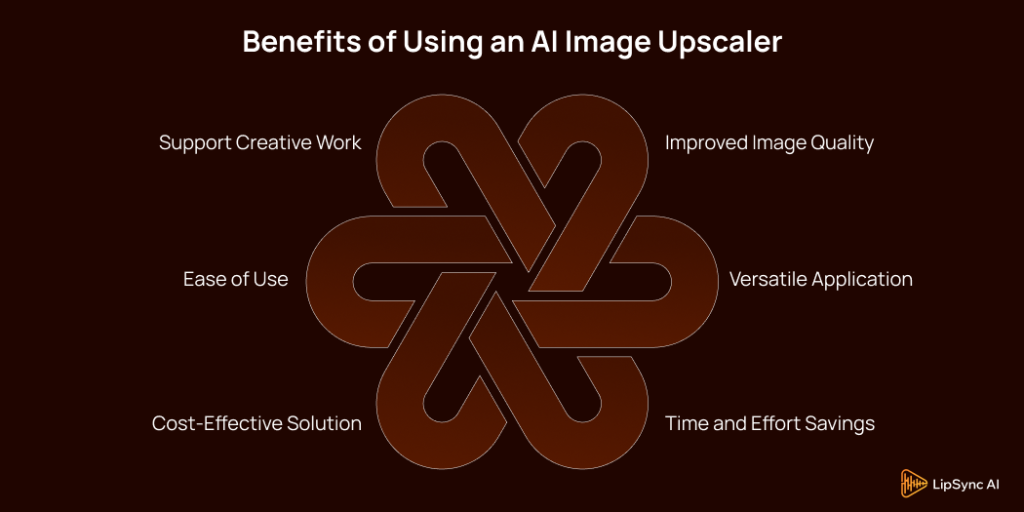
Here are some benefits of using an upscale image AI to make your pictures bigger and clearer:
1. Improved Image Quality
One of the biggest benefits of using an AI image upscaler is how much it can improve your image quality. It can turn blurry or pixelated pictures into clear, detailed images that look professionally done.
Fine details that were once hard to see become sharp and clear, all while keeping the original image looking natural.
2. Versatile Application
AI image upscalers are versatile tools used in many industries. Designers, photographers, and marketers can enhance visuals for ads and portfolios.
E-commerce businesses can improve product images to attract shoppers.
They’re also useful in healthcare for clearer medical images and in entertainment to restore old footage. This technology is powerful and adaptable for both work and personal needs.
3. Time and Effort Savings
Editing and improving photos manually can take hours of hard work. Image upscaler AIMost AI upscaling tools are easy to use. Just upload your image, pick your enhancement options, and download the improved version.
This makes the technology simple and accessible for everyone. can do the same or even better in much less time, helping you edit multiple pictures quickly and easily.
4. Cost-Effective Solution
Instead of hiring photo editors or buying costly software, AI upscaling tools make it easy for anyone to improve image quality. Many platforms like LipSync AI are affordable or even free, making high-quality editing accessible to all.
5. Ease of Use
Most of the AI upscaling tools are easy to use. Just upload your image, pick your enhancement options, and download the improved version. This makes the technology simple and accessible for everyone.
6. Support Creative Work
For content creators using tools like an AI image generator, upscale image AI technology makes it easy to create visuals in any resolution needed for different platforms. This helps make creative work smoother and more professional.
Popular Use Cases of AI Image Upscaler
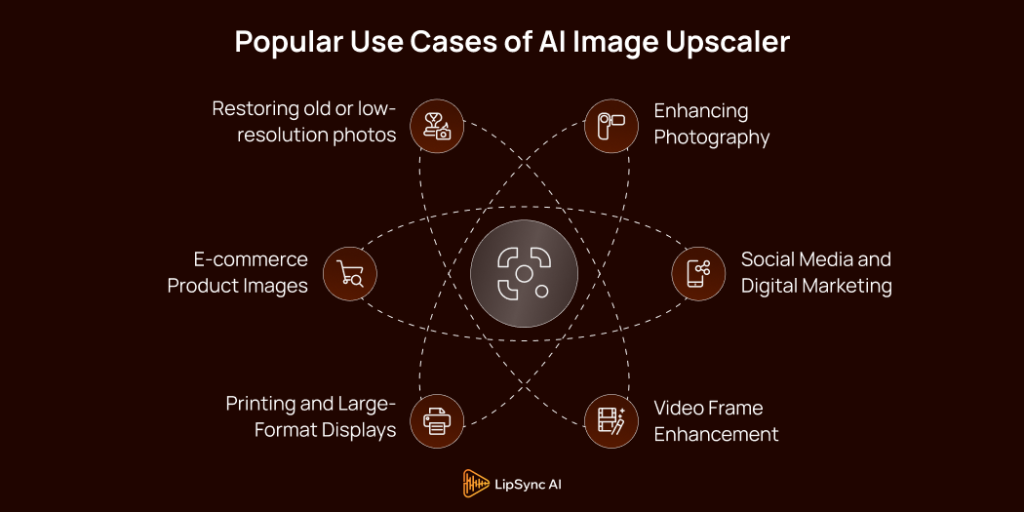
AI image upscalers are helpful tools that can be used in many ways. Here are some of the most useful ways people use them.
1. Enhancing Photography
AI upscalers can restore the quality of old or low-resolution photographs, making them appear sharper and more detailed. This is especially valuable for preserving family memories or historical archives.
2. Social Media and Digital Marketing
Social media and marketing often need images in different sizes and resolutions. AI upscaling helps by resizing one image for different platforms without losing quality, keeping your branding consistent everywhere.
3. Video Frame Enhancement
Content creators and video editors use an AI photo upscaler to make videos look better by improving low-resolution frames. This helps restore old videos or improve streaming quality.
4. Printing and Large-Format Displays
When you need to print big images or show them on high-quality screens, AI upscaling keeps your pictures clear and detailed. It’s perfect for making posters, banners, or displaying photos.
5. E-commerce Product Images
Online stores use an AI image upscaler to improve product photo quality without costly reshoots. Clear and detailed photos can strongly influence customers’ buying decisions and make shopping better.
6. Restoring Old or Low-Resolution Photos
Families and historians use AI to improve old photos, documents, and archives. This helps protect history and makes it more interesting for people today.
How to Choose the Right AI Image Upscaler
Choosing the best AI image upscaler depends on what you need, your budget, and how you plan to use it.
- Start by thinking about the types of images you’ll work with most. Some tools are better for photos, while others work well with drawings or graphics.
- Check how much each tool can enlarge an image. Some can scale up by 2x or 4x, while others go up to 8x or more. But bigger doesn’t always mean better—image quality matters more than size.
- If you need to upscale lots of images often, think about speed and batch processing. Some tools are faster but might have lower quality, while others focus on accuracy. Cloud-based tools are usually quicker but need an internet connection.
- Pay attention to pricing. Some tools are free with limits, while others charge per image or have subscriptions. Work out the cost per image based on how often you’ll use it.
- Finally, test the tools with your images. Many upscalers offer free trials or samples, so you can see the results before paying.
Conclusion
AI image upscaler is a big step forward in improving pictures, making high-quality tools available to everyone. Whether you’re saving family photos, upgrading business images, or working on creative projects, these tools make it easy to get great results that seemed impossible a few years ago.
The technology is getting better fast, with new tools offering sharper results, quicker processing, and options for different kinds of images.
Want to try an AI image upscaler free? Lipsync AI offers a free trial, so you can test the tool with your images and see the results risk-free.
Frequently Asked Questions
An AI image upscaler is a tool that enlarges images while improving their quality by using artificial intelligence algorithms.
Yes, AI upscalers can effectively restore and enhance low-quality or blurry images by sharpening details and reducing noise.
Some AI image upscalers, like Lipsync AI, offer free trials or limited free versions that allow users to test their features without cost.
Tools like Lipsync AI are beginner-friendly, easy to use, and provide free trials, making them suitable choices for those new to AI upscaling.
Most AI upscalers work well on photos, digital art, and graphics, but the quality of results can vary depending on the image type.
Yes, reputable AI upscalers are generally safe to use. However, it's important to review their privacy and data protection policies before uploading sensitive images.
Many AI upscalers can enlarge images by 2x, 4x, or even 8x while maintaining or improving the image quality.
AI upscalers are great for quick enhancements but they typically cannot replace advanced professional photo editing that involves detailed manual adjustments.
Yes, many AI upscalers offer mobile apps or web versions that allow users to upscale images directly on their smartphones.







