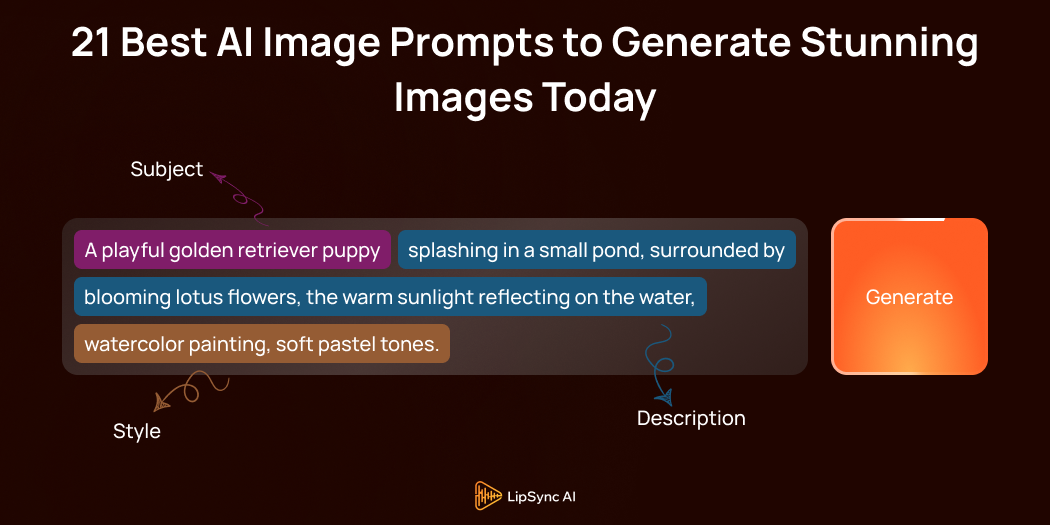Ever found yourself staring at that blinking cursor in a prompt box, full of incredible ideas but not quite sure how to put them into words? It’s a feeling every creator knows well. The amazing world of AI art is at your fingertips, but the magic truly begins with the right AI image prompts.
Think of a prompt as a conversation with your creative partner, the AI. The better your instructions, the more breathtaking the result. To truly master this, it helps to first understand what an AI image generator is at its core. It’s a powerful tool, and with the right words, you can unlock its limitless potential.
This guide is your creative cheat sheet. We’ve curated a list of the best AI image prompts designed to kickstart your imagination. These are ready to be used in a powerful and intuitive AI Image generator like The Lip Sync to turn your vision into a stunning reality.
What Makes a Great AI Image Prompt?
A truly effective prompt is more than just a simple phrase; it’s a recipe for a masterpiece. A basic prompt gets you a basic image, but a detailed prompt creates a world.
We’ve covered the fundamentals of how to create AI images from text prompts before, and the best prompts build on that foundation by including several key ingredients.
- Subject: The main focus of your image (e.g., “a wise old dragon,” “a vintage race car”).
- Style: The artistic look you’re aiming for (e.g., “digital painting,” “photorealistic,” “anime style”).
- Lighting: The mood and atmosphere of the scene (e.g., “cinematic lighting,” “golden hour,” “soft neon glow”).
- Composition: The camera angle and framing (e.g., “close-up portrait,” “wide-angle landscape,” “macro shot”).
- Detail & Quality: The magic words that enhance the final look (e.g., “highly detailed,” “8K resolution,” “Unreal Engine 5”).
When you combine these elements, you give the AI a crystal-clear blueprint to follow.
21 Creative Image Prompts to Spark Your Imagination
Here are 21 unique and detailed prompts, broken down into categories. Feel free to use them as they are or modify them to make them your own!
Photorealistic Scenes
1. The Prompt:
Photorealistic shot of a fluffy ginger cat napping in a sunbeam on a cluttered wooden bookshelf,
dust particles visible in the light, shallow depth of field, Canon EOS 5D photography.
Why it works: This prompt uses photography terms like “shallow depth of field” and a specific camera model to guide the AI toward a hyper-realistic result.
2. The Prompt:
A bustling street market in Marrakesh, steam rising from food stalls, vibrant spices in woven baskets,
crowded with people, shot on Kodak Portra 400 film, warm and grainy aesthetic.
Why it works: Specifying a film type (“Kodak Portra 400”) gives the image a distinct, professional color grade and mood.
3. The Prompt:
Macro photograph of a single snowflake on a dark wool mitten, intricate crystal details,
sharp focus, 8K resolution, subtle blue backlighting.
Why it works: “Macro photograph” and “8K resolution” tell the AI to zoom in and render an incredible level of detail.
4. The Prompt:
An old-fashioned steam train crossing a high wooden bridge over a foggy river valley
at sunrise, golden light breaking through the mist, wide-angle landscape shot.
Why it works: This prompt builds a complete atmosphere by defining the time of day (“sunrise”) and weather (“foggy mist”).
5. The Prompt:
Interior shot of a cozy, book-filled library with a fireplace, a leather armchair sits by
the fire, pouring rain visible through the window, warm and inviting atmosphere.
Why it works: It focuses on creating a feeling (“warm and inviting”) and uses contrasting elements (cozy inside, rainy outside) to tell a story.
Fantasy & Sci-Fi Worlds
6. The Prompt:
Epic digital painting of a colossal crystal dragon slumbering on a floating island made of obsidian,
waterfalls of pure magic cascading into the clouds below, high-fantasy concept art.
Why it works: Combining specific materials (“crystal,” “obsidian”) and concepts (“floating island,” “waterfalls of magic”) creates a unique and epic scene.
7. The Prompt:
A futuristic bounty hunter in glowing neon armor, standing on a rainy rooftop overlooking a
cyberpunk city, holographic advertisements reflect on her helmet, moody cinematic lighting.
- Why it works: “Cyberpunk,” “neon,” and “holographic” are strong keywords that establish a clear, futuristic genre.
8. The Prompt:
An enchanted forest where the trees have glowing runes carved into their bark, a path of mossy
stones leads to a mysterious portal, ethereal mist, style of a fantasy RPG.
- Why it works: Referencing a genre like a “fantasy RPG” gives the AI a vast library of visual styles to draw from.
9. The Prompt:
A massive abandoned space station silently orbiting a red giant star, hull is damaged with
vines growing through it, awe-inspiring and lonely, sci-fi concept art.
- Why it works: This prompt creates a strong emotion (“lonely”) and uses contrast (“space station” and “vines”) to create a compelling narrative.
10. The Prompt:
A hidden Elven city built into the side of a mountain, elegant white towers with glowing lanterns,
connected by delicate rope bridges, Lord of the Rings aesthetic.
- Why it works: Using a well-known aesthetic like “Lord of the Rings” is a powerful shortcut to guide the AI toward a specific, beloved style.
Character Design & Portraits
11. The Prompt:
Close-up portrait of a wise and ancient female druid, face paint, antlers woven into her long white hair,
deep thoughtful eyes, fantasy character art, highly detailed.
- Why it works: This prompt focuses on facial details and accessories to create a memorable and unique character.
12. The Prompt:
Concept art of a stylish sky-pirate captain, confident smirk, wearing a long leather coat over a
robotic prosthetic arm, standing on the deck of her airship, character design sheet.
Why it works: “Character design sheet” is a technical term that encourages the AI to create a clean, full-body portrait suitable for reference.
13. The Prompt:
A young Japanese samurai practicing with his katana under a blooming cherry blossom tree,
dynamic action pose, petals flying in the wind, traditional Ukiyo-e art style.
- Why it works: Combining an action (“practicing with his katana”) with a specific art style (“Ukiyo-e”) creates a beautiful and dynamic image.
14. The Prompt:
A charming cartoon robot detective examining a clue with a magnifying glass, wearing a
tiny fedora and trench coat, 3D render, Pixar animation style.
- Why it works: Referencing a famous studio like “Pixar” is a fantastic way to achieve a specific, high-quality look and feel.
15. The Prompt:
Portrait of a 1920s jazz singer on stage, holding a vintage microphone, smoky club
atmosphere, dramatic spotlight, art deco style.
- Why it works: This prompt sets a clear time period (“1920s”) and style (“art deco”), giving the AI strong historical and artistic direction.
Unique Artistic Styles
16. The Prompt:
A majestic lion's head made entirely of swirling geometric lines and shapes, minimalist vector art,
gold and black color palette, modern logo design.
- Why it works: This is perfect for graphic design, specifying a style (“vector art”) and a use case (“logo design”).
17. The Prompt:
A surreal painting of an astronaut's helmet, with the entire cosmic galaxy reflected in the visor,
the rest of the scene is a barren desert, Dali-esque surrealism.
- Why it works: Combining surreal elements and naming a master artist (“Dali-esque”) guides the AI toward a specific abstract style.
18. The Prompt:
A tranquil mountain landscape viewed through a circular window, created in the style of
a traditional Japanese ink wash painting (Sumi-e), minimalist, serene.
- Why it works: Specifying a traditional and culturally specific art form (“Sumi-e”) can produce elegant and unique results.
19. The Prompt:
An entire city skyline built from glowing, translucent crystals, double exposure with a
starry night sky, ethereal and magical, digital art.
- Why it works: Using artistic techniques like “double exposure” can lead to complex and visually stunning images.
20. The Prompt:
A vibrant coral reef teeming with life, crafted entirely from folded paper,
intricate papercraft art (quilling), bright and colorful, studio lighting.
- Why it works: This prompt asks the AI to mimic a physical craft (“papercraft”), resulting in a unique, textured look.
21. The Prompt:
The feeling of "nostalgia" visualized as a faded polaroid picture blending into a dreamy,
pastel-colored cloudscape, abstract and emotional concept art.
Why it works: This challenges the AI to interpret an abstract emotion, creating a truly unique piece of art that is open to interpretation.
Why These Prompts Shine in The Lip Sync’s Generator
You’ll find many creative image prompts online, and you might notice a lot of them are called “Midjourney prompts” simply because of that tool’s popularity. But a prompt’s true power isn’t tied to a single platform—it’s unlocked by the quality and usability of the generator you choose.
A great prompt needs a great engine to bring it to life. This is where The Lip Sync shines, making it a smart and user-friendly Midjourney alternative. These complex, detailed prompts work beautifully in our generator for a few key reasons:
- No Discord Needed: Forget complicated servers and commands. The Lip Sync offers a clean, simple web-based interface that anyone can master in minutes.
- Superior Image Quality: Our advanced rendering engine is designed to understand the nuances of detailed prompts, delivering stunning, high-fidelity results without the artifacts you might see elsewhere.
- Speed and Control: Get the images you want faster. Our platform gives you more intuitive control over your creative vision, letting you iterate and perfect your ideas with ease.
Experience the difference for yourself. Copy your favorite prompt from this list and see what you can create in our powerful AI Image generator.
Conclusion
You now have more than just a list of the best AI art prompts; you have the building blocks and the inspiration for creating anything you can imagine. Think of these examples as your creative starting line, not the finish line.
The real magic begins when you start to experiment. Take these prompts, twist them, and combine them with your own unique ideas. Change a style, add a detail, or swap a subject to see what happens. The most incredible results often come from the most unexpected combinations.
The true power of AI art is its ability to bring your personal vision to life. There are no limits, and the only thing left to do is start creating.
Ready to begin? Head over to our AI Image generator and bring your ideas to life today!
Frequently Asked Questions
Realism comes from the details. To get more photorealistic results, add photography-specific terms to your prompt. Include things like camera lens types (50mm lens), lighting conditions (golden hour lighting, cinematic lighting), and quality specifiers like "8K resolution" or "Unreal Engine 5". The more you guide the AI to think like a photographer, the more realistic your images will be.
This is a common challenge for all AI image models and something that is rapidly improving as of 2025. It happens because AI learns from vast datasets, and accurately representing the complex structure of hands is statistically difficult. To fix this, you can try regenerating the image, slightly rephrasing your prompt, or using a "negative prompt" to specify what to avoid, such as "deformed hands".
There is no perfect length, but detail is more important than length itself. A simple 5-word prompt can create something beautiful and surprising. However, for a specific vision, a detailed prompt of 15-40 words often works best. The goal is to be descriptive enough to guide the AI without being so restrictive that you limit its creativity.
Absolutely. Generally, the images you create with an AI generator like The Lip Sync are yours to use for your projects, whether that's for a blog post, a marketing campaign, or your social media feed. It's always a good practice to check the specific terms of service of the tool you're using to understand the commercial rights fully.
Not at all. That's the beauty of a web-based platform like The Lip Sync. All the complex calculations and heavy processing happen on our powerful cloud servers, not on your device. You can create stunning, high-resolution images from any standard computer, laptop, or tablet with just a web browser.