Video content is everywhere—on social media, websites, ads, and even in classrooms. But creating professional, engaging videos usually takes time, money, and effort.
Now imagine turning a photo or avatar into a speaking AI lip sync video—without cameras, actors, or editing software.
That’s exactly what AI lip sync does. And it’s changing the way creators, marketers, educators, and media teams make videos around the world.
In this blog, we’ll explore What Is AI Lip Sync and Why It Is Changing Global Video Content—what it means, how it works, and how tools like LipSync AI are helping people create high-quality videos faster, easier, and at a fraction of the cost.
What Is AI Lip Sync?
AI lip sync is a smart technology that lets you make a face (from a photo or image) move its lips naturally to match any voice or speech.
In simple words:
👉 You upload a photo and an audio clip (or type text).
👉 The AI automatically creates a talking video where the lips match the voice.
It looks realistic, feels natural, and takes just minutes to create.
This tech is perfect for people who want to save time, reduce costs, and still make high-quality videos.
How Does AI Lip Sync Work?
Don’t worry, we won’t go too technical here.
AI lip sync uses advanced deep learning, a type of artificial intelligence, to understand how mouth movements match sounds and speech. When you upload an image and audio (or text converted to speech), the AI analyzes the sounds and creates perfectly synced lip movements.
Here’s what happens step-by-step:
- Analyzing Audio: The AI breaks down the audio into smaller parts called phonemes, which are the distinct sounds in speech, like “ah,” “ee,” or “oo.”
- Mapping Mouth Movements: Using what it has learned from thousands of facial movements and expressions, the AI matches these sounds to specific lip shapes and movements.
- Animating the Face: The static image you uploaded is then animated frame-by-frame so that the lips move exactly like they would in real life, matching the speech perfectly.
- Adding Expression and Realism: Beyond just lip movements, the AI also adds subtle facial expressions and natural motion to make the video feel smooth and lifelike.
Thanks to this technology, AI lip sync videos look highly realistic and natural, even though they are generated entirely by software.
With tools like LipSync AI, all this complex work happens behind the scenes, making it easy for you to create lip sync videos without needing to film, edit, or hire voice actors. Just upload your image, add your audio or text, and the AI lip sync tool takes care of the rest.
This simplicity makes AI lip sync a powerful solution for anyone looking to quickly produce engaging, talking videos with minimal effort.
Why are Using AI Lip Sync to Make Videos Faster and Easier
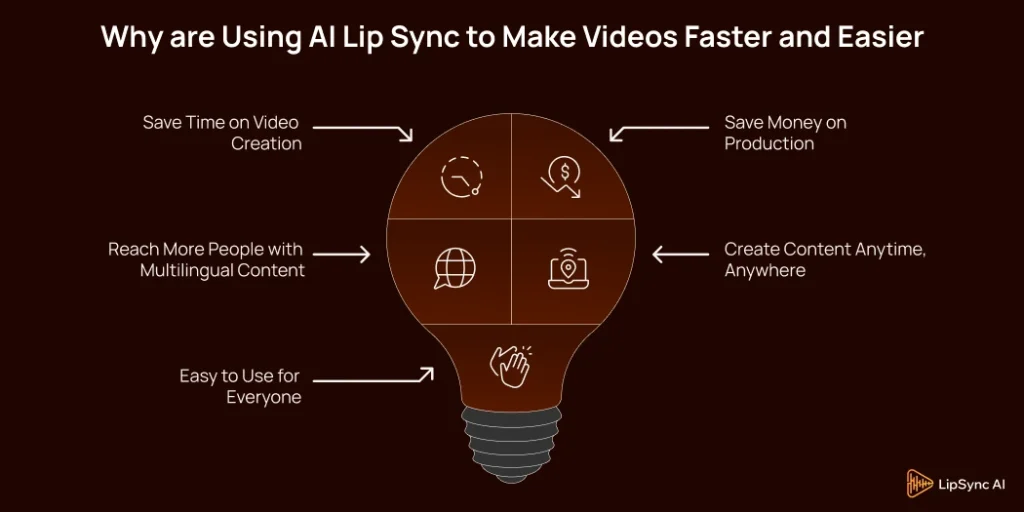
AI lip sync has quickly become one of the most talked-about technologies in video creation—and for good reason. It solves real-world problems for content creators, marketers, educators, and businesses who need fast, cost-effective ways to produce engaging videos.
Here’s why so many people are now relying on AI lip sync tools:
Save Time on Video Creation
Making a traditional video takes hours—sometimes days. With a lip sync AI tool, you can generate a complete lip sync video in just a few minutes. No need for filming, editing, or dealing with production delays.
Save Money on Production
Hiring actors, booking studios, or outsourcing voiceovers can be expensive. AI lip sync generators remove those costs completely. You can turn a single image and a voiceover into a high-quality video without any extra resources.
Reach More People with Multilingual Content
Want to publish content in different languages? With AI video lip sync, you can use the same image or video and simply change the voice or text. It’s perfect for businesses targeting global audiences or educators teaching in multiple languages.
Create Content Anytime, Anywhere
Whether you’re on your laptop at home or working remotely, all you need is a photo and some text or audio. AI does the rest. This makes lip sync video tools incredibly flexible and ideal for creators on the go.
Easy to Use for Everyone
Even if you’ve never edited a video before, AI lip sync tools are built to be simple and beginner-friendly. Just upload your image, add audio or text, and the tool generates a professional-looking video for you—no special skills needed.
With all these benefits, it’s clear why AI lip sync is changing the way we create and share video content. It’s not just a smart tool—it’s a smarter way to communicate.
Who Can Use AI Lip Sync?
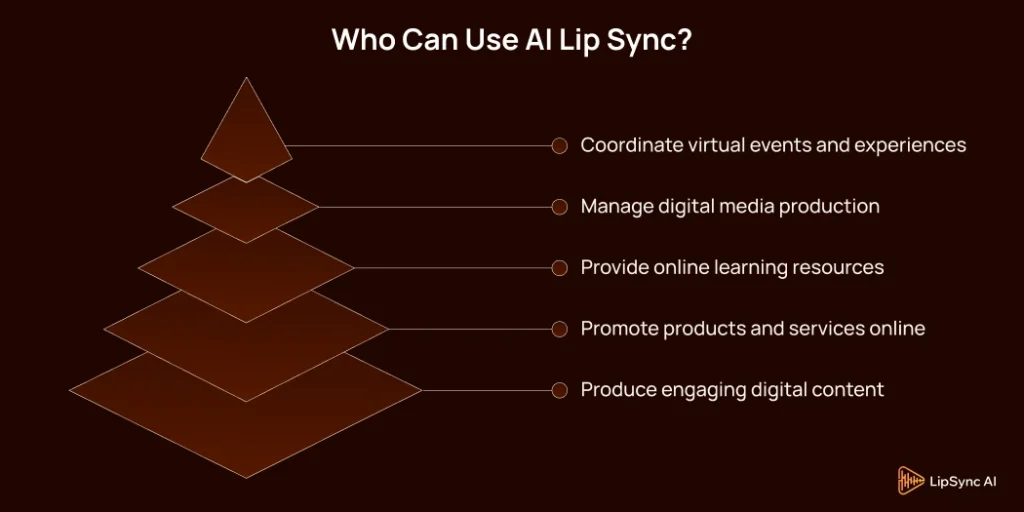
One of the best things about AI lip sync tools is that they’re made for everyone—not just video experts or big companies. Whether you’re working alone or with a team, this technology can help you create videos quickly, affordably, and with great results.
Here are some of the people and industries that can benefit the most:
Content Creators & Influencers
Create eye-catching lip sync videos for YouTube, TikTok, Instagram, or other platforms using just a photo and a script. It’s a fast way to grab attention and grow your audience without needing a full video setup.
Digital Marketers & Brands
Use AI lip sync to make multilingual or personalized video ads, product explainers, and customer messages. You can produce more content in less time—without sacrificing quality.
Educators & E-learning Platforms
Turn lessons, guides, or online courses into talking head videos using avatars or instructors. It makes learning more engaging, especially for remote or global students.
Media & Entertainment Teams
Speed up dubbing, animation, and video production by syncing voices to characters or images. This is great for trailers, teasers, or localized video versions.
Virtual Event Organizers
Add a talking avatar or digital host to your virtual events, webinars, or online conferences. It makes the experience more interactive and professional.
No matter your skill level or industry, if you want to create videos that connect with your audience, AI lip sync tools like LipSync AI can help you do it—faster, easier, and at lower cost.
How to Get Started with LipSync AI
You don’t need to be a video editor or AI expert to use LipSync AI.
It’s super simple:
- Go to LipSync AI Tool
- Upload your image
- Add your voice or text (choose a voice)
- Click “Generate”
- Download or share your talking video
That’s it! No editing, no waiting, no confusion.
Conclusion
AI lip sync is more than just a new trend—it’s the future of video content.
It’s helping creators and companies reduce production time, expand their reach, and deliver video experiences that feel personalized, polished, and powerful.
As video content continues to dominate every platform, embracing tools like LipSync AI means staying ahead—without blowing your budget or time.
The future of content is not just visual—it’s intelligent, scalable, and talking.
Start turning your images into smart, talking videos today.
Frequently Asked Questions
AI lip sync is a technology that syncs a person’s lip movements with audio or speech using artificial intelligence. It can turn any image into a talking video that looks natural and realistic.
LipSync AI takes your uploaded image and voice (or text) and automatically generates a video where the lips move in sync with the speech. It uses deep learning and facial animation to make it look smooth and lifelike.
Not at all! LipSync AI is beginner-friendly and requires no editing skills. Just upload an image, add your audio or text, and the tool handles everything for you.
Yes, you can type your script, and LipSync AI will convert it into speech using AI voices. This makes it easy to create talking videos without recording your own voice.
Clear, front-facing images with visible facial features work best. You can use real photos, avatars, illustrations, or even cartoon-style faces.
Yes! LipSync AI supports multiple languages and accents, so you can create lip sync videos for global audiences or localized content.
Yes, your privacy is important. LipSync AI is designed to securely handle your uploads and does not store or misuse personal data.
Absolutely! The videos you create can be used for marketing, teaching, social media, virtual events, and more—based on your needs.







