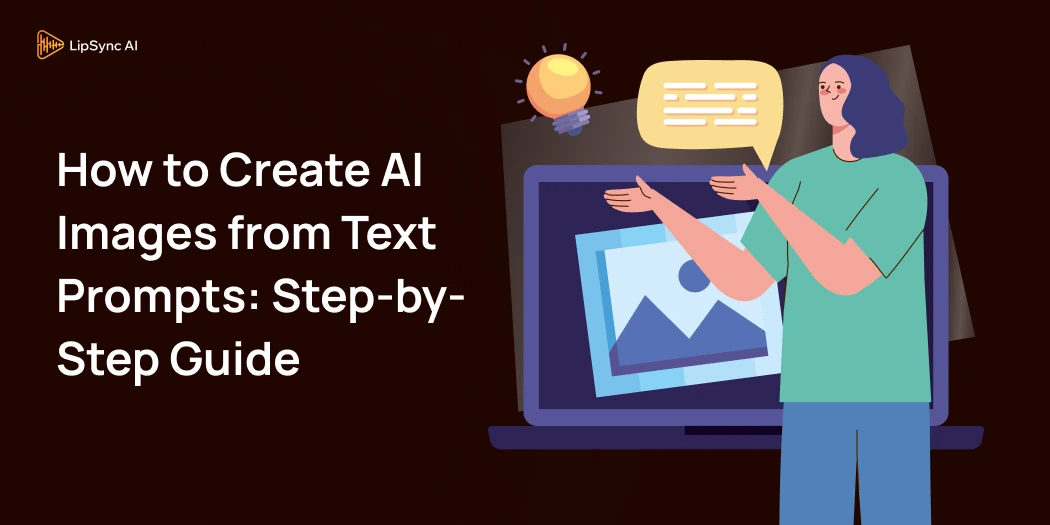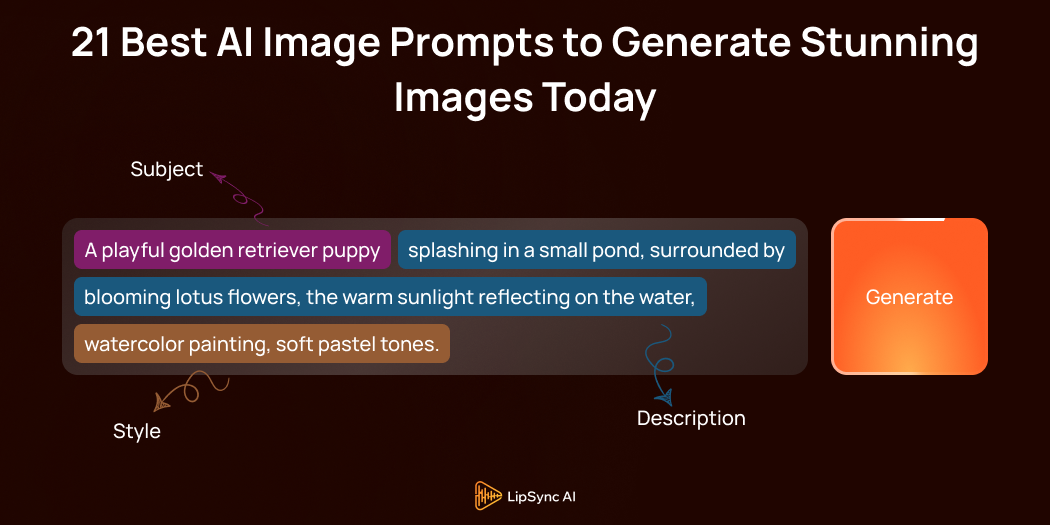Have you ever imagined a picture in your mind and wished you could bring it to life instantly? With AI image generators, you can turn simple text prompts into stunning visuals in just a few clicks. These tools make it possible for anyone to create artwork for social media, blogs, marketing, or personal projects — no design skills required.
In this guide, you’ll learn step by step how to create AI images from text prompts. All you need is an idea, a few descriptive words, and a couple of minutes to bring your vision to life.
By the end, you’ll know how to:
- Write prompts that get better results
- Pick the right aspect ratio (square, landscape, or portrait)
- Refine your images until they look just right
- Save and use your AI-generated artwork anywhere
Let’s get started and turn your thoughts into real pictures!
What Are AI Images?
AI images, or AI-generated images, are pictures created by artificial intelligence software using a text prompt from the user. Just like human-made art or photos, AI images copy colors, patterns, textures, and features of real-life objects.
For example, if you type the prompt “Sunset over a mountain lake”, the AI can create an image that matches that description.
However, to make an AI image, you always need an AI image generator. So, let’s take a closer look at what these generators are and how they work.
What is an AI Image Generator?
An AI image generator is an online tool or software powered by artificial intelligence that creates pictures from written descriptions. You provide a text prompt—such as “a playful puppy in a sunny garden”—and the tool instantly generates a new image that matches your request.
These generators use advanced algorithms and huge databases of visual content to understand your words and produce original artwork, photos, or designs. You don’t need any drawing skills or special equipment; the AI handles all the creative work.
AI image generators are used for creating logos, social media graphics, book illustrations, marketing visuals, and much more. They bring ideas to life quickly, making art and design fast, easy, and accessible for everyone.
Top Use Cases for AI-Generated Images
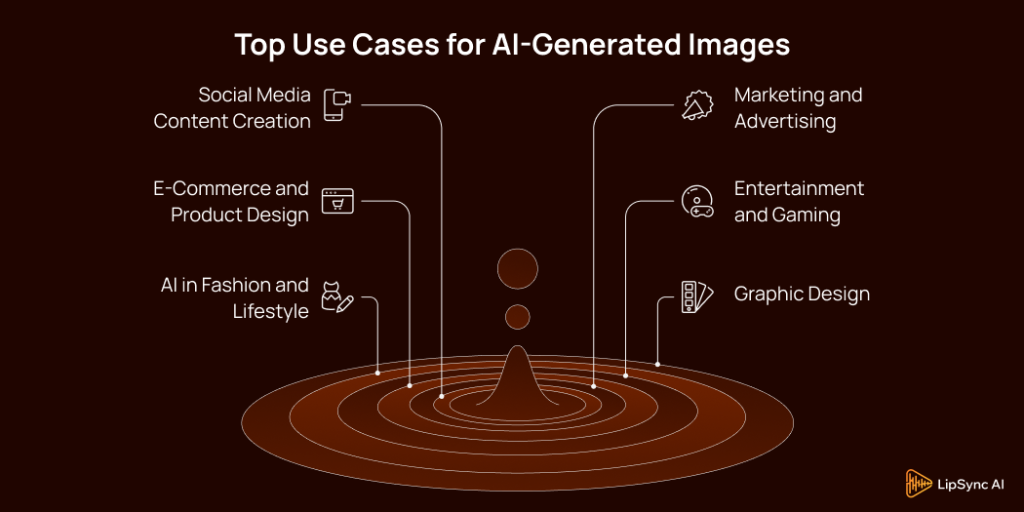
AI-generated images are useful for many industries and personal projects. Knowing how they’re used can help you find ways to include this technology in your work or creative projects.
Social Media Content Creation
Creators, influencers, and businesses use AI-generated images to quickly produce eye-catching graphics, illustrations, and memes for posts and stories. These images help accounts stand out, maintain a fresh look, and easily keep up with trends—even without a graphic designer.
Marketing and Advertising
AI-generated images are changing marketing by helping businesses create personalized visuals quickly and affordably.
Brands can design unique graphics, banners, and product mockups without hiring designers, keeping campaigns trendy and relevant.
This boosts creativity, saves time, and makes testing new ideas easier in a competitive market.
E-Commerce and Product Design
AI-generated images are transforming e-commerce and product design. Retailers use AI to create eye-catching visuals like mockups, lifestyle images, and AR displays, helping customers see products in real-life settings.
Designers can quickly test ideas and styles before production, speeding up development and improving the customer experience.
Entertainment and Gaming
In the gaming and entertainment industry, AI helps create characters, backgrounds, scenes, and animations.
Game developers, filmmakers, and content creators can generate detailed visuals that bring their ideas to life without starting everything from scratch.
AI can speed up production and inspire new creative directions for stories and worlds.
AI in Fashion and Lifestyle
Fashion designers and lifestyle brands use AI images to explore new clothing designs, accessories, and trends.
For example, you can generate images of a dress in multiple colors or patterns before making it in real life. Lifestyle brands can also visualize concepts for home decor, fitness, or wellness products, helping plan and market new collections more efficiently.
Graphic Design
AI-generated images are a powerful tool for graphic designers. From creating logos, posters, and flyers to illustrations and digital art, AI can speed up the design process.
Designers can experiment with different styles and layouts quickly, use AI-generated images as inspiration, or even refine and customize them to produce professional-quality results.
Step-by-Step Guide to Create AI Images from Text Prompts
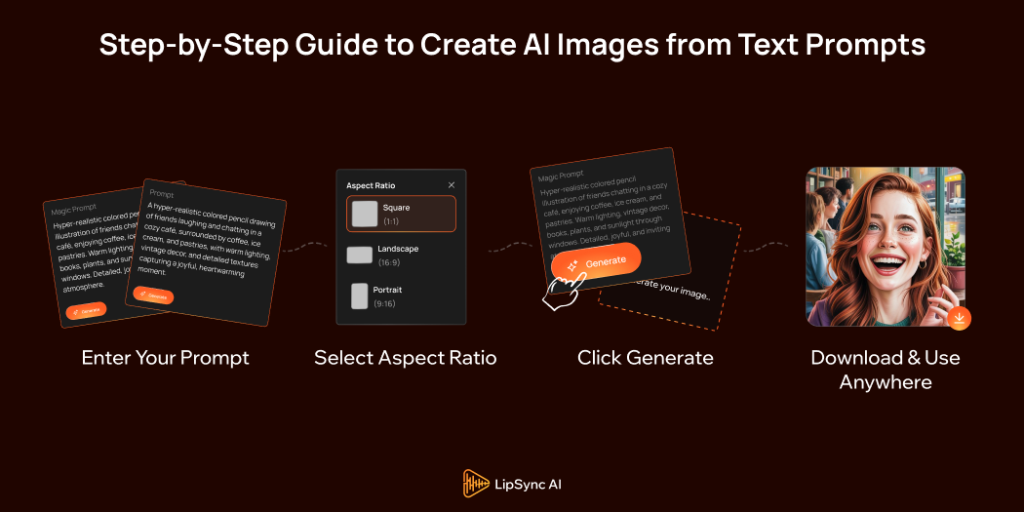
Creating your first AI image generator from text prompt is exciting and gets easier with practice. Just follow these simple steps to get started!
Step 1: Enter Your Text Prompt
The first step is very simple—you just need to type your prompt, which is a short description of the image you want the AI to create.
You don’t have to use special design words. Just write in plain, natural language, the way you normally talk. The clearer your description, the closer the AI will come to creating exactly what you want.
Step 2: Choose Aspect Ratio
Next, choose the best layout for your image from three common options:
- Square (1:1): Ideal for social media posts or profile images.
- Landscape (16:9): Great for web banners, covers, or slideshow visuals.
- Portrait (9:16): Perfect for stories, posters, or mobile screen content.
Selecting the right aspect ratio ensures your image fits where you need it—whether online or in print.
Step 3: Click “Generate”
Once your prompt and settings are ready, click the “Generate” button. The AI will process your input and, within seconds, produce a high-quality image matching your text description.
Step 4: Download and view your AI Image
The generated image will appear below the prompt bar, ready for review. If you’re happy, you can download or use it for your project. If you want a different style or better accuracy, go back, refine your prompt, and generate again.
Best Practices for Writing Effective AI Prompts
Writing an AI image from text prompt is simple if you know what to include. Here are some tips and examples to help you get the best results, using easy words and clear steps:
Get clear ideas about your images
Before you start, imagine your picture in your mind. Decide what you want your image to show. Is it a certain scene, a feeling, or a particular style? A clear idea leads to a better prompt and a better image.
Add Specific Details About the Image
You don’t need to include every possible detail, but mention the most important features:
- Subject: Who or what is in the picture? For example, a child, a dog, or a group of people.
- Background/Environment: Describe where your subject is. Is it in a park, a beach, or a busy city street?
- Style: Pick the look you want, such as cartoon, 3D, anime, or oil painting. You can even refer to famous styles, like “in the style of Van Gogh.”
- Colors: If you imagine certain colors, say so. Mention bright, pastel, or a specific color palette.
- Mood: Set the feeling of the image—happy, peaceful, gloomy, or mysterious.
Use Descriptive Words
When you write your prompt, use lots of adjectives to make your scene clear and interesting. Adjectives help explain how things look, feel, or sound so the AI can make the best image for you.
Easy Example Prompts:
- “A bright, sunny park with green, leafy trees and colorful flowers.”
- “A small, cozy house with warm, glowing lights and soft, fluffy rugs.”
Adding more adjectives makes your description stronger and easier for the AI to understand. The result is an image that matches what you picture in your mind.
Consider Composition Guidelines
When you write your AI image prompt, you can guide the layout by using words like “close-up,” “bird’s eye view,” “centered composition,” or “rule of thirds.” These instructions help the AI arrange things in your image in a way that looks balanced and interesting.
For Easy Example Prompts: “A close-up of a colorful butterfly resting on a bright yellow flower.”
Using these words makes it easier for the AI to create images that match your vision and look great visually.
Avoid Using Conflicting Words
When writing prompts, make sure your descriptions are clear and don’t contradict themselves. Avoid phrases like “bright yet dark” or “minimalist with excessive detail,” as these can confuse the AI. Use simple, consistent language that matches your goal. Clear prompts lead to better and more accurate results.
Common Mistakes to Avoid When Creating AI Images
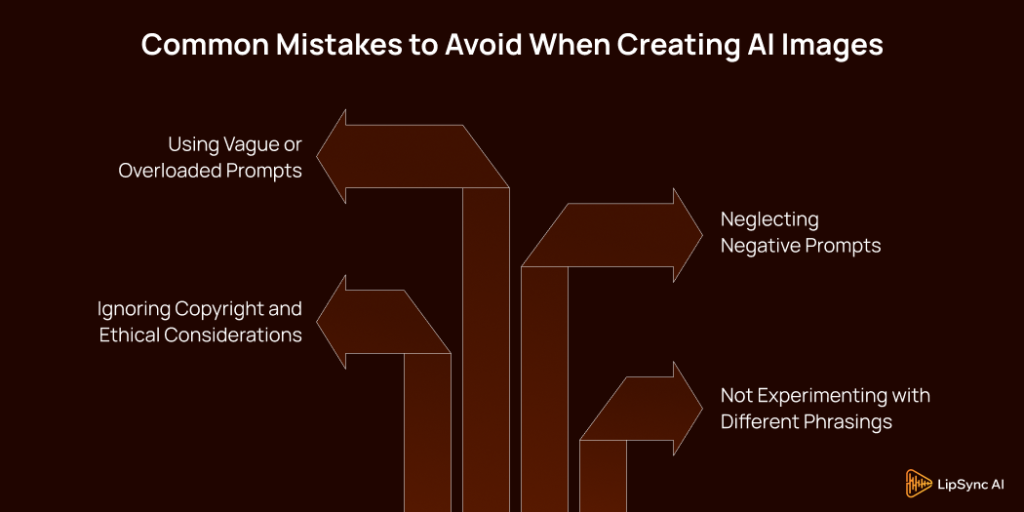
When you use an AI image generator, a few simple mistakes can stop you from getting the results you want. Here’s how to avoid them for better, clearer images:
Using Vague or Overloaded Prompts
If your prompt is too general, like “dog in a park,” you might get an image that doesn’t match your idea. If your prompt is too long or confusing, the AI may not know which details matter most.
Better Prompt Example:
“A happy brown dog running through a green park with trees and flowers.”
Neglecting Negative Prompts
Many platforms let you use negative prompts to remove things you don’t want in your image. If you don’t exclude words like “blurry,” “distorted,” or “low quality,” your images might not turn out great.
Ignoring Copyright and Ethical Considerations
Be careful with copyright when mentioning artworks, characters, or real people in your prompts. Stick to general styles and ideas instead of trying to copy protected content.
Not Experimenting with Different Phrasings
If your first try doesn’t work, don’t give up—just rephrase your prompt. Changing the words or structure can lead to much better results, even for the same idea.
Conclusion
Creating AI images from text prompts is simple and exciting. In this guide, you learned what AI images are, where you can use them, and how easy it is to make them using AI image generators. We showed you how to write a good prompt with clear details, gave helpful examples, and shared useful tips for getting great results.
No matter if you’re new to AI images or want to get better, these tools make designing quick and easy. If you want to create amazing visuals without any design experience, try a platform like lipSync AI.
You can create an AI image from text free with no sign-up required, free to use for a limited time. Simply type your ideas and watch them turn into stunning pictures instantly!
Frequently Asked Questions
The best AI image generator is Lipsync AI – it creates realistic, high-quality images quickly, making it perfect for artists, creators, and content projects.
Yes, many AI image generators offer free versions, letting users create images, experiment with prompts, and explore styles with some limitations.
Generation times typically range from 10 seconds to 5 minutes, depending on the platform, image complexity, and current server load.
AI images from text prompts can be accurate, but it depends on the clarity and detail of your prompt—more specific prompts yield better results.